



Install dgVoodoo "latest stable version X.XX" (DX6 supports HD Tex mod) -Ĭopy all the files from dgVoodoo folder and copy MS\x86\ddraw.dll, D3DImm.dll to the Rayman 2\ folder). Widescreen download (bigger FOV) (by Automaniak):įor bigger vs lower FOV comparison see here: Installation instructionĠ. Permanent FOV change replacing Cheat Engine Hack (shows modification of fix.sna)Ĭode: Select all Widescreen download (lower FOV): Update 6Įxclusively for 16:9 by ICUP321 - changes made to the FOV and horizontal aspect ratio value which now match very closely to that of the original 4:3 aspect ratio. If you use retail copy instead of GOG, copy LEVELS0 as well, to avoid insert CD prompt on game launch). In most cases replacing vignette.cnt is enough (if the file size is the same for your LEVELS0, it rather has the same checksum.
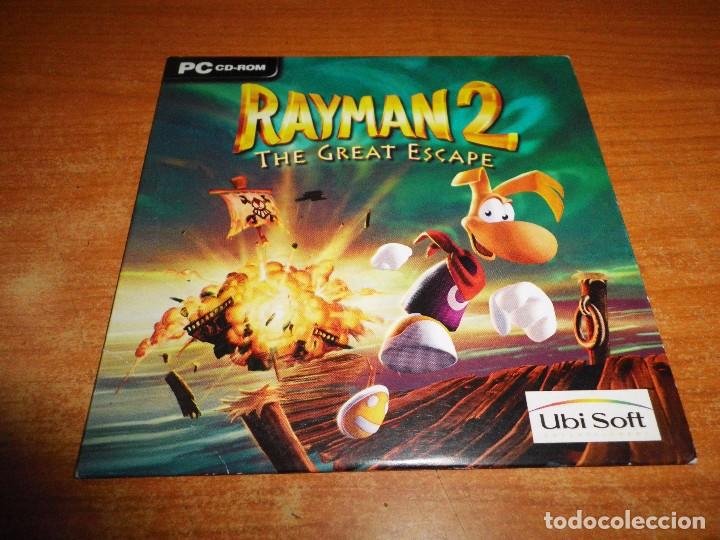
Replace these files in Rayman 2 folder (UI will be stretched): Looks like some of these widescreen patches and polish language pack introduced pirate head issue in Meinhir Hills PT2 (and possibly Echoing Caves). It also looks like DLL patch above, along with lower FOV binary (at least 16:10) fixes the issue of disappearing objects on the edges without the need of using Cheat Engine value. Seems like patched GliVd1vf.dll and GliDX6vf.dll by Dege (Rayman 2\DLL) fixes FPS issues for both DX6 and Glide. The downside is - it needs to be done in Cheat Engine, every time on game launch.īe aware that the above solution won't work if you can't successfully use ALT+TAB in this game in case of being in full screen mode. Icons and textures modified for each proportion by AuToMaNiAk005.įinally, someone managed to find FOV value, and it prevents from disappearing objects on edges with widescreen. (all three offsets for horizontal, vertical FOV, and text width, attached in every archive) Offset in binary found for text resizing by RibShark We received a new version of the widescreen patch.


 0 kommentar(er)
0 kommentar(er)
